Anyone who does much of anything online knows how important it is to keep your password secure. With gaming becoming so focused on having access to your account for each service, this has become even more important than it used to be back in the day. If you’re playing a game like Valorant, you’ll want to keep your password updated to keep your account from falling into someone else’s hands. Here is how you can change your password — whether you’re worried about security or simply forgot what you’d set it as.
Related: The 10 rarest gunbuddies in Valorant
Where to go to change your Valorant password if you forget it
If you need to change your password for Valorant because you can’t remember it, you should go to the Riot Account Recovery page. When you are there, make sure you have the region you play in selected and input your Riot username. If you can’t remember what that is, select the Forgot Username link at the bottom.
After you input a username that is associated with a Riot account, your email should soon receive an email that looks like the one below. If you do not see it, be sure to check your Junk Folder. It should appear very quickly, though. If nothing appears, input your username on the website again to make sure you entered it correctly. If you are still having problems getting the email to arrive in your inbox, hit the Contact Player Support link at the bottom of the page where you input the username.
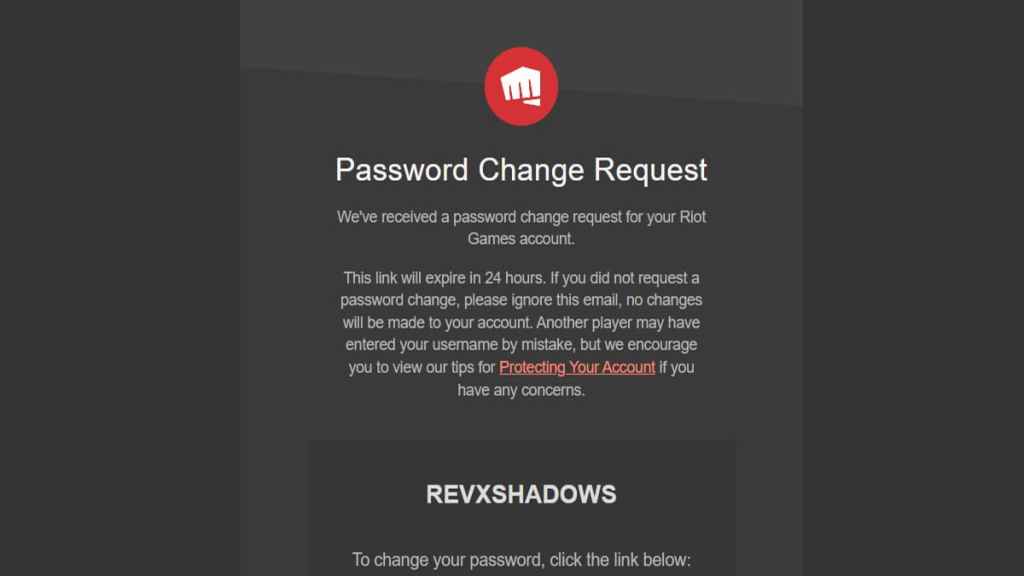
When you find the email, just click the link inside it and you will be taken to a page to input the new password that you want. When everything is squared away, you are good to go with your new password to get into Valorant and other Riot games.
Where to go to change your Valorant password if you remember it
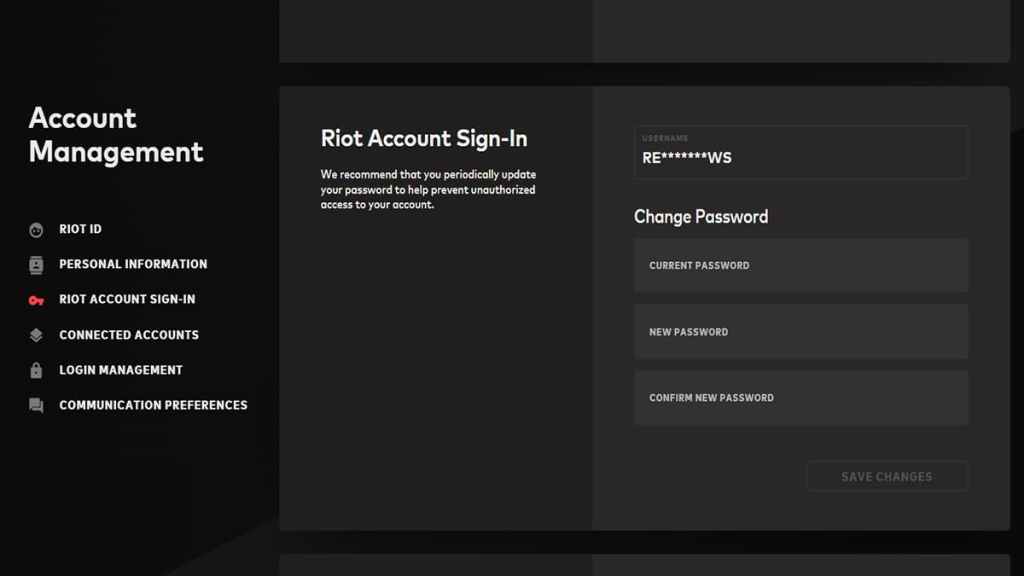
If you do remember your password, you can easily change your password by going to your Riot Account Management page. Go to Riot Account Sign-In and you will be able to input your current password as well as the one you want to change it to. If everything checks out, your password will be changed instantly.







Published: Jan 25, 2023 10:27 am