In the vast and limitless world of Minecraft, each unique realm is characterized by a distinctive seed, a powerful numerical force that shapes its very essence. By harnessing the wondrous power of seeds, you gain the ability to recreate those magnificent landscapes and embark on wondrous adventures. Fear not, for unearthing the sacred seed that holds the key to your realm’s creation is a straightforward endeavor. Allow me to impart upon you the ancient wisdom, revealing the profound secrets of locating your Minecraft world seed.
Related: How to delete a world in Minecraft
How to find your Minecraft world seed
If you are playing on the Bedrock Edition of Minecraft, you can easily find your world’s seed in the edit settings. Start by opening up the world list, and instead of clicking on the name to enter the world, click the pencil icon to the right. Under the Game Settings section on the next page, scroll down until you find the Seed entry. It will be grayed out because you can not alter your seed after making a world. During world creation, you can input a specific seed number here to get that generation that you want.
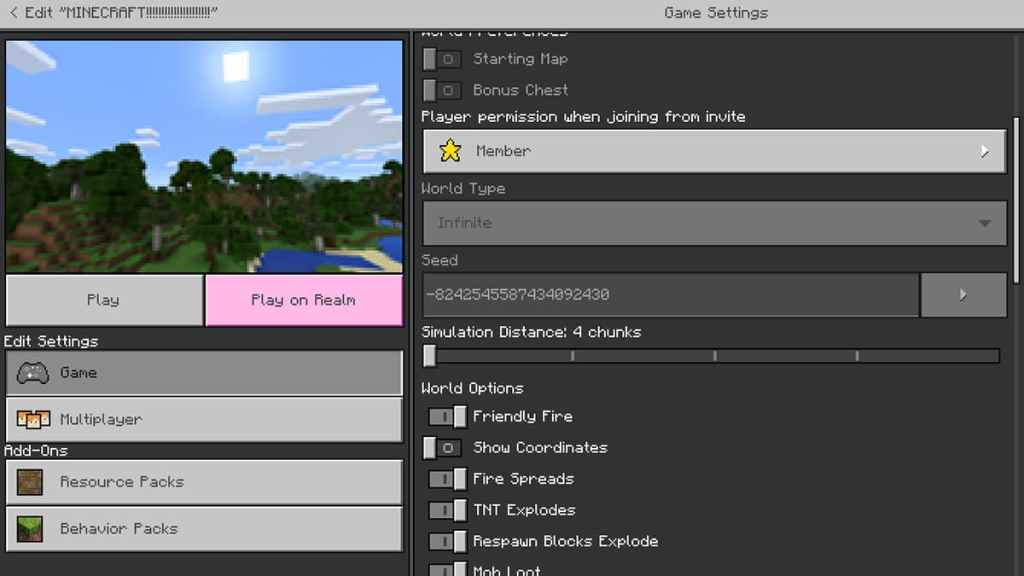
The Java Edition of Minecraft does not have its world seeds available for you to see on the menus, but that doesn’t mean you can’t learn what they are. First, you need to enter your world. After it has loaded up, press / (forward slash) to bring up the chat bar and input /seed. This will list the seed you are on right now and let you copy it in case you want to paste it to someone else quickly.

Knowing your world seed in Minecraft is just a handy way to ensure you can recreate a world at its starting properties. If you like the layout of a particular area and want to start over, you can use the world seed to get a blank slate of that world. Having the world seed on hand can also let you instantly input it into third-party applications to find certain aspects of that world.







Published: Sep 12, 2023 02:40 pm