How to change shot timing in NBA 2K23
Find the sweet spot.
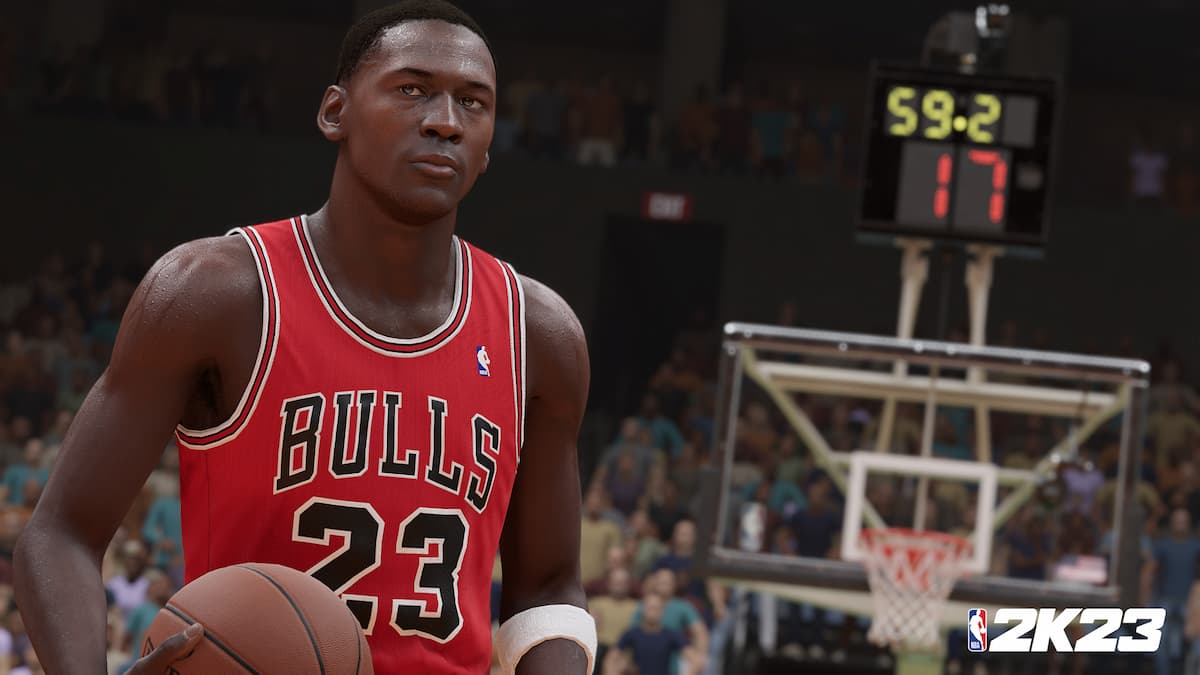
Image via 2K
In NBA 2K23, players can choose how much their shot timing affects the success of shots made in the game. This can be done by modifying the shot timing settings in NBA 2K23. Shot timing can affect a player’s shots, layups, and even one’s ability to make free throws. So, how can you change the shot timing settings in NBA 2K23? Let’s go over where you need to go and which settings need to be tweaked.
Related: NBA 2K23: Will player lock be available in MyTeam?
How to change shot timing in NBA 2K23
To change the Shot Timing settings in NBA 2K23, click on the Features tab at the home screen and select ‘Controller Settings.’ You will see many options regarding shots that you can change. To change the Shot Timing settings, scroll down with the left stick until you get to the option for it, and then choose the setting you want to go with.

Here are the Shot Timing options to choose from in NBA 2K23:
- Shots only
- Layups only
- Real Player %
- Shots & Layups
These options are the same as compared to NBA 2K22. In addition to that, players can also choose the preferred time to release the button via the ‘Shot Timing Release Time’ setting. Players can choose either Very Early, Early, Late, or Very Late.
Also, players can change the Free Throw Timing settings in NBA 2K23. To change the free throw timing setting, scroll down that same menu for the Controller Settings until the ‘Free Throw Timing’ is found. Players can pick either ‘User Timing’ or just go by the player’s free throw percentage via ‘Real Player %.’