Splatoon 3 has a lot of new features that the series has yet to see in either of its previous games. As the game continues to advance and step forward, Nintendo is looking to utilize its services to the best of its ability to accompany its games like the inky brawler. Here is what you need to know about SplatNet 3 and how it connects to Splatoon 3.
Related: All shopkeepers and NPCs in Splatoon 3
What is SplatNet 3 in Splatoon 3?

SplatNet 3 is a new feature that is included in the Nintendo Switch Online app for your smartphone. While you can already use that app to voice chat with friends, this new section of the app will connect directly to your profile in Splatoon 3. This essentially turns this portion into a companion app for the game. When in SplatNet 3, you can:
- See what friends of yours are online
- Access the SplatNet Gear Shop, which has exclusive items from the in-game stores
- Set your gear loadouts
- See your previous battle stats
- Support Crusty Sean in the Wandercrust Tour by spending points you earn from inking arenas
- View battle replays and screenshots
- Change your settings
- Download wallpapers
How to use SplatNet 3 in Splatoon 3
To use SplatNet 3 alongside Splatoon 3, all you need to do is sign into the Nintendo Switch Online app with the Nintendo account you use to play Splatoon 3. When you do that, all of your in-game stats, currencies, and other info will instantly be dragged into the app for you to see. You can then set all of the settings you want and take advantage of the other features that should take effect in the game soon. You do not need to be actively playing the game to access this content, so if you are away from your Switch, you can pull up the app and look at the SplatNet Gear Shop whenever you want.

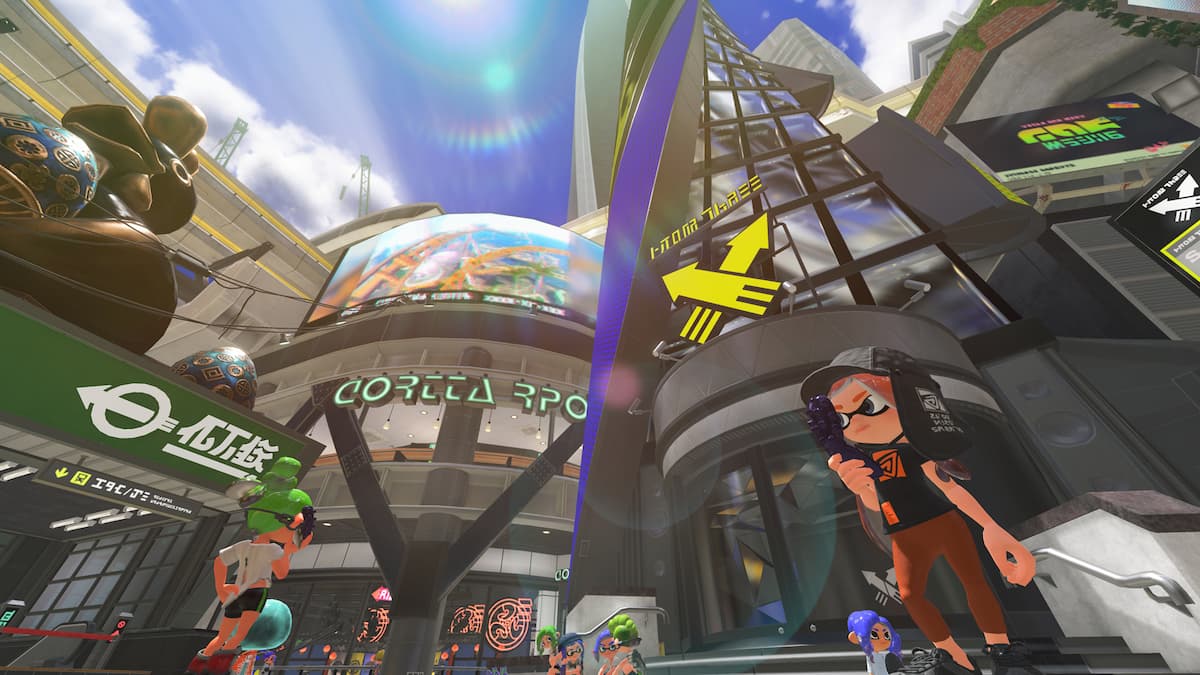





Published: Aug 10, 2022 01:33 pm