How to find and use a Sculk Sensor in Minecraft
Careful walking.

Image via Mojang
There is no shortage of new items and content coming to Minecraft with the 1.19 The Wild update. Players can occupy their time with plenty of things between the addition of Frogs, Allays, and the nightmarish Warden. Another new feature that made its way into the game is the Sculk Sensor. Here is how to get one and how you can use it.
Related: How to find an Ancient City in Minecraft
How to find Sculk Sensors in Minecraft and how they work
How to find Sculk Sensors
Sculk Sensors are exclusively located in Ancient Cities in Deep Dark biomes (unless you are playing Creative, where you can grab it in the item menu). Before you go searching for Ancient Cities, be sure you have an item with the Silk Touch enchantment on it, particularly a Hoe for faster retrieval. That is the only way to carry Sculk Sensors around. It is impossible to craft Sculk Sensors. Look out for the dark bluish-green texture and find the wavey head on top of the block.
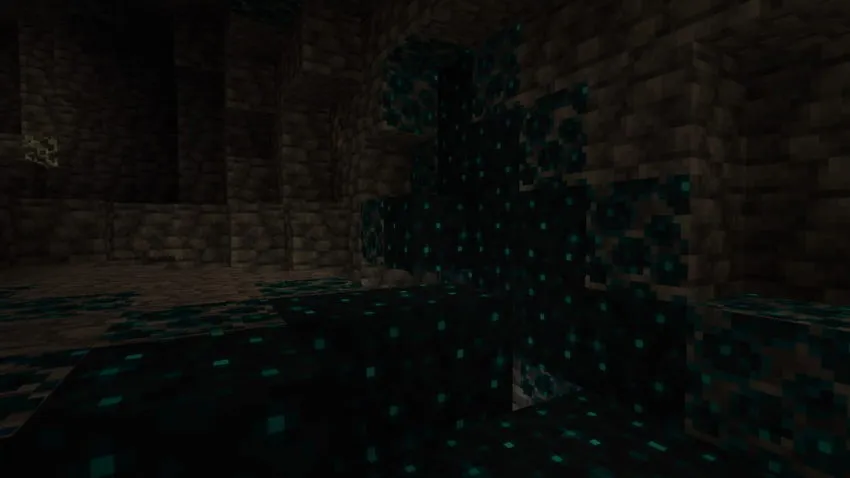
How to use Sculk Sensors
Sculk Sensors are a new block that can emit a Redstone charge that detects noise within a nine-block radius. Any vibration from that noise will activate the Sensor and cause a short Redstone activation for two seconds. The closer the vibration source, the stronger the Redstone emission.
In the Deep Dark, these Sensors work alongside Sculk Shriekers to alert the Warden that you are in their area, but there are ways around it. If you crouch walk, the Sensors will not detect you. Additionally, walking on Wool blocks or placing them between the Sculk Sensor so that the vibration source will prevent any vibration from going to the Sensor.
Away from Ancient Cities, Sculk Sensors can be used to activate traps or other contraptions that don’t need to be constantly activated. Because they have a quick activation followed by a very short cooldown, these will not be used for Redstone projects with constant power.