No Man’s Sky Expedition 7: Leviathan is the 20th update for the game, adding in a plethora of new features and the highly-anticipated new narrative adventure. This guide explains how to start the new Expedition, so you aren’t stuck trying to figure it out when you should be searching for sky whales.
Start a new game, then choose Expedition
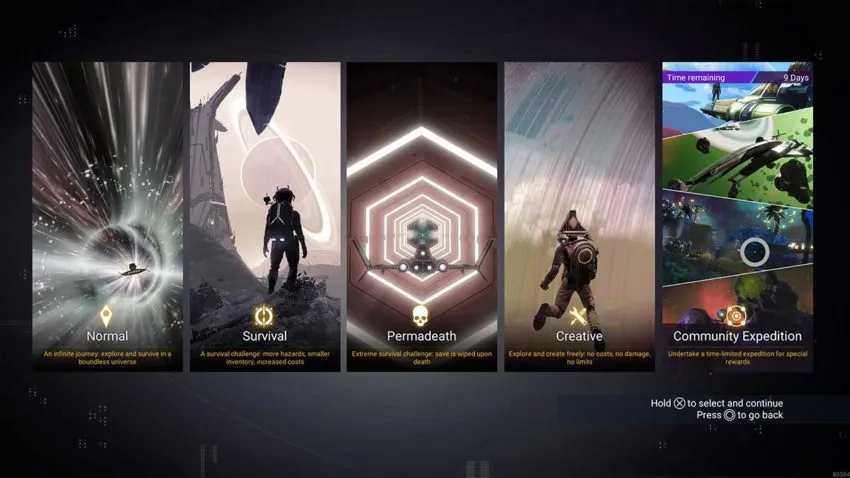
To start an Expedition, you need to go to the main menu in No Man’s Sky and then select the option to create a new game. This will take you to the game type selection screen, where you should have five options. You need to pick the Expedition option, which will be on the right-hand side. It should show you how many weeks you have left to complete the Expedition in the top banner, so you know how quickly you need to smash through the content on offer.
If the Expedition hasn’t started just yet, then its card may be grayed out and could even say that it’s failed to download. This only happens if there is still some time to go before the Expedition begins. Keep an eye on the official No Man’s Sky Twitter account to learn when it starts.
What is No Man’s Sky Expedition 7: Leviathan?
With Expedition 7: Leviathan, developer Hello Games added sky whales into No Man’s Sky. These hulking organic creatures serve as a new type of frigate for you to fly around the galaxy in. This story that you’ll play through sees you follow in the footsteps of other Travellers, those who’ve left graves and shattered memories across the galaxy. It’s up to you to piece together the clues by completing Milestones and Phases, eventually leading you to the almighty Leviathan itself. The giant sky whale is a reward for completing the Expedition and will be redeemable across all future save files once you’ve unlocked it.







Published: May 25, 2022 09:26 am