While The Sims 4 lets you experience the life of a digital family under your watchful eye, some people want to get a game that emulates real life as much as possible. To have that kind of experience, you will want to look towards mods. The Slice of Life mod is one of the more popular ones for these purposes. Here is how to get the Slice of Life mod and install it for The Sims 4.
Related: The best mods for Sims 4
How to download and install the Slice of Life mod for The Sims 4
Your first step to getting the Slice of Life mod is to go to the download page on the Kawaiistacie Mods website. Scroll about three-quarters of the way down the page, and you will see an orange and purple button that lets you download either the public release or early release version that gives you access to new updates sooner than others. To access that early release version, you need to be a Patron of Kawaiistacie.
Whatever version you choose will download a .zip file that you need to right-click on and Extract All. Now open that new file and copy all of its contents. Now go to your Documents and open Electronic Arts, The Sims 4, Mods. Paste all of the mod contents in this folder. Now start the game, and all of the mod’s contents should be ready.
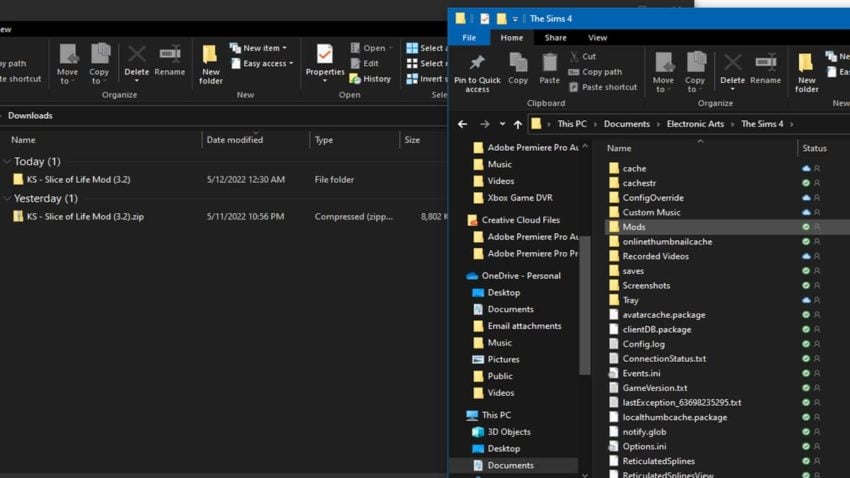

Slice of Life contents
- My Alcohol Pack – lets your Sims get drunk on alcohol
- My Appearance Pack – adds various conditions like yellowed teeth when your Sim doesn’t brush their teeth or acne
- My Beauty Pack – lets your Sims put on makeup and feel insecure about their looks
- My Cycle Pack – gives teen and adult women Sims menstrual cycles
- My Health Pack – adds a variety of real-life sicknesses that your Sims can catch
- My Memories Pack – gives your Sims memories that will add buffs in various social interactions
- My Personality Pack – adds a variety of new personalities through your Sims’ traits
- My Phone Pack – adds new uses to your Sims’ phone like social media access and group chatting
- My Self-Woohoo Pack – adds a new option for your Sim to “Self-Woohoo” themselves
- My Social Life Pack – adds a variety of new interactions for your Sims to have with non-family members







Published: May 12, 2022 01:16 am