Stamps are a decent way to show your misery or happiness towards a match in Nintendo Switch Sports, but after hours upon hours of gameplay, they can be annoying. Thankfully, there’s a way to turn off the stamps in Nintendo Switch Sports for everyone.
Stamps are collectible and equipable items that can be displayed to all players in the match. They help you show your displeasure or joy towards the game that is currently being played. They can be turned off, however, under settings on the main Spocco Square menu.
On the bottom right of the screen, you’ll be able to see a gear symbol. Press the A button on it to switch to the options section of Nintendo Switch Sports. Next, go to “User Settings.” Select “Other” on the third tab of the menu, just above the precarious “Delete User” tab. Press A on “Other” to get to the right-hand side of the screen.
There will be a section of the menu that says “Stamp Display.” Go ahead and move the thumbstick right to turn off stamps throughout the game. If you’re checking out Nintendo Switch Sports with two players, you’ll have to turn off the stamps for the other person as well.
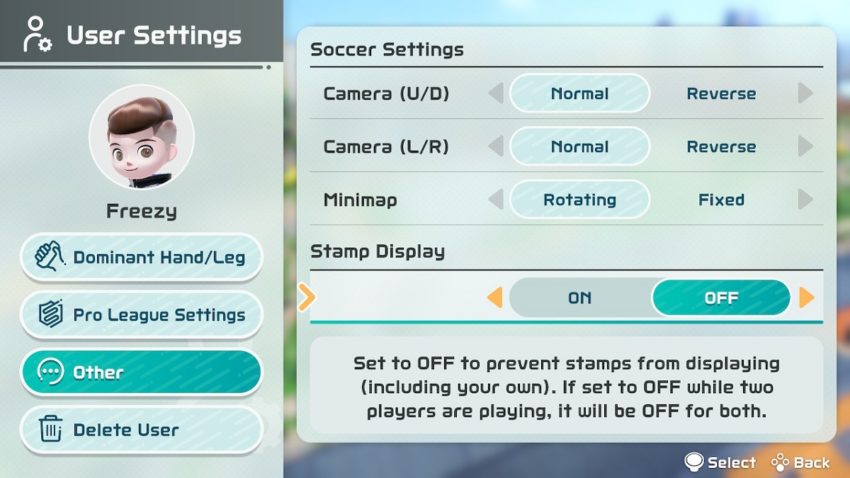
Now, you can dominate the competition in Nintendo Switch Sports without having to deal with these annoying stamps. You’re welcome.







Published: May 2, 2022 07:18 pm