How to fix the character already logged in error in Zenith: The Last City
Get back to using your character.
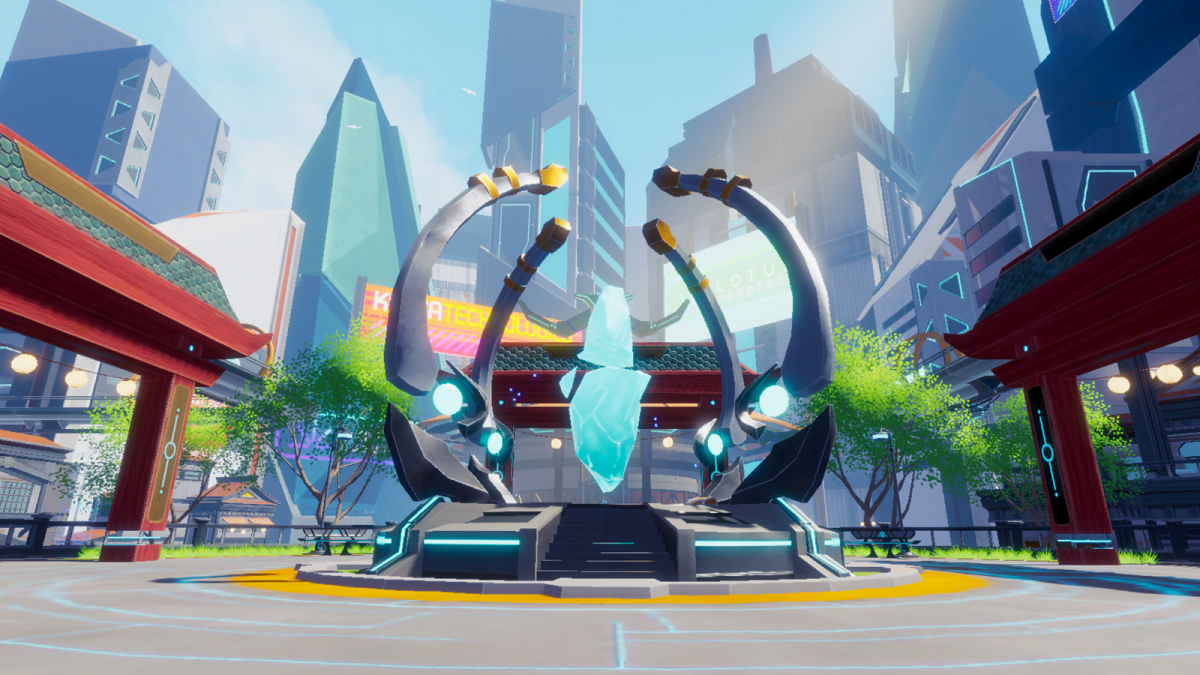
Image via RamenVR
Zenith: The Last City is the first MMO for VR platforms. As such, it’s not without its bugs and glitches, though these are being improved upon by the developer, RamenVR, over time. One of the main errors we’ve encountered is being kicked out of the game and told that our character is already logged in. This guide explains how to fix the error so that you can get back to playing.
Fix the character already logged in issue
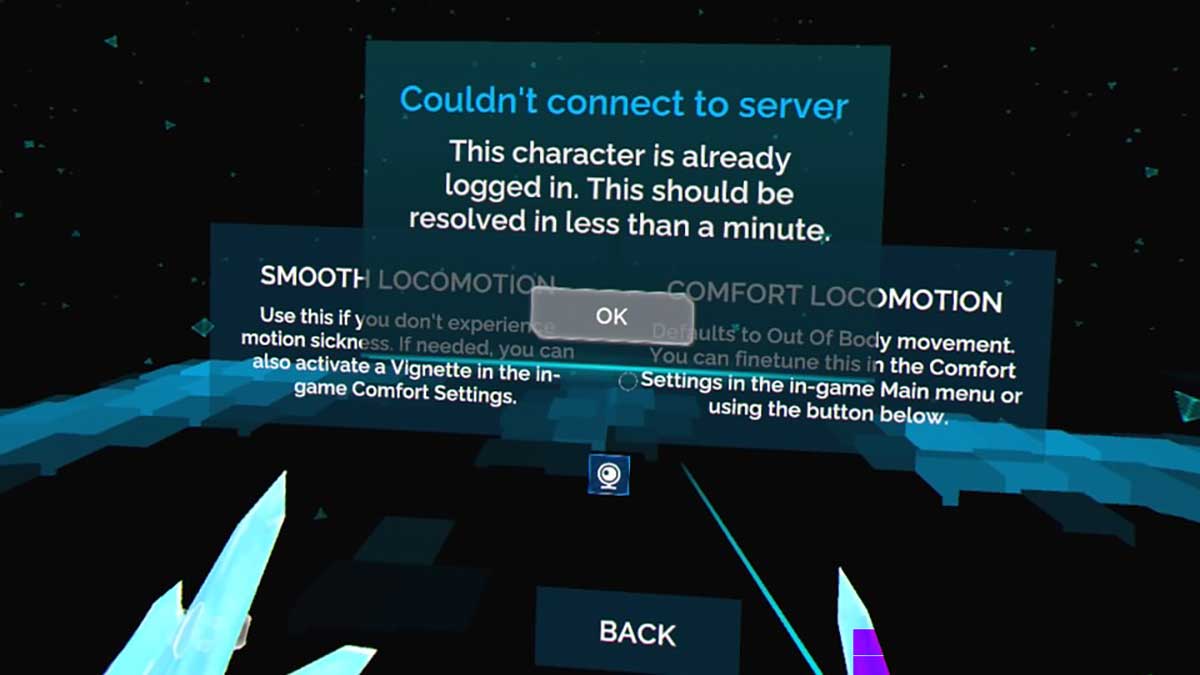
The character already logged in error occurs randomly. You’ll be kicked out of the game world, wherever you are, and taken back to the character select screen. If you try to select your character, you’ll get a message that reads, “Couldn’t connect to the server. This character is already logged in. This should be resolved in less than a minute.” We don’t know the reason behind this error, but we know a fix.
As the message suggests, the error is usually fixed pretty quickly. All you need to do is wait a couple of seconds and try to log in on your character again. If the server connection has been corrected, you’ll be able to log in. The error may be linked to the fact that Zenith: The Last City uses cloud-based servers, but we’re not certain.