While you can’t save a run in Returnal by creating a checkpoint from which you can pick up for every future cycle, it is now possible to Suspend a Cycle if you need a break. In this guide, we’ll cover how to Suspend a Cycle so you can get the best builds possible for every boss.
How to Suspend a Cycle

To Suspend a Cycle, open the pause menu. The option you need is at the bottom of the list. As soon as you select the Suspend Cycle option, your cycle will be suspended. This means that you’ll be able to close the game and turn off your PS5 to take a break. However, the save state will be deleted when you load the game up and resume the cycle.
Why Suspend a Cycle?

The two times you’ll probably want to Suspend a Cycle are when you’re too tired to play any longer or when you’re creating a build that requires you to battle through multiple environments. For example, if you’re currently fighting the fourth boss in the game, you may want to fight through all four environments to create the best possible build to take it on with. The Cycle Suspend feature allows you to fight across multiple sessions to ensure your build is as powerful as possible when you reach the boss.

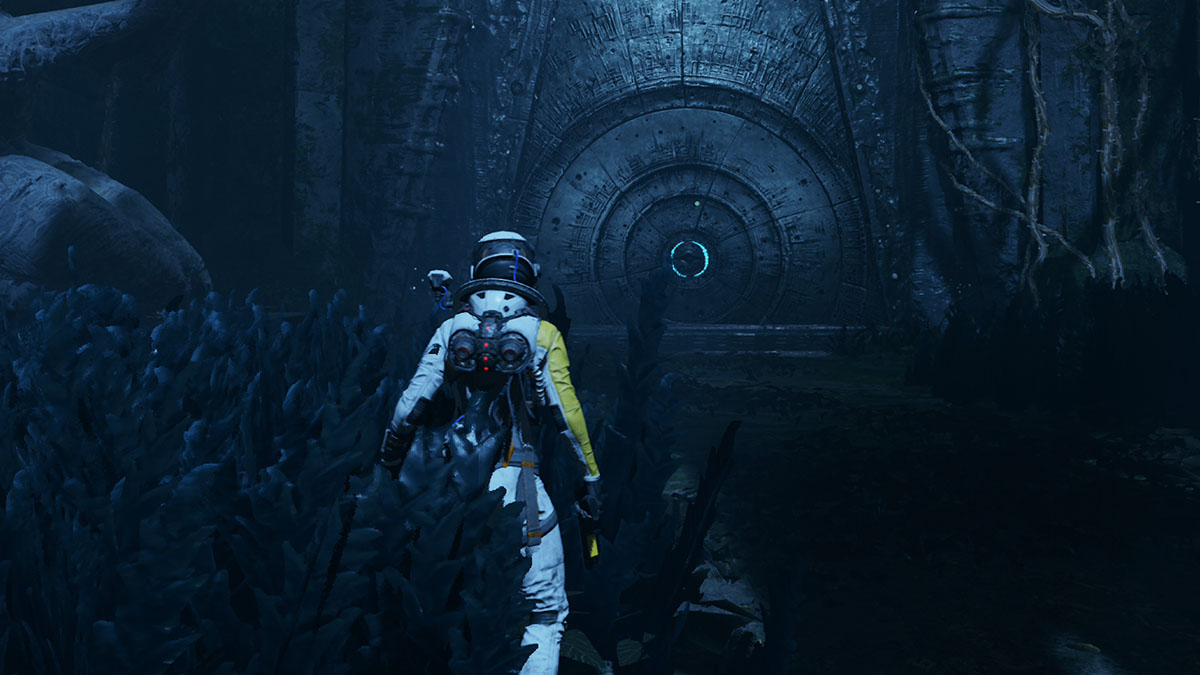





Published: Oct 28, 2021 10:07 am