Players going into online matches in Demon Slayer: Kimetsu no Yaiba – The Hinokami Chronicles will want to put their best sandaled foot forward. However, the first time you fight online, it’s easy to enter a battle while thinking you never had the opportunity to pick your characters. Indeed, the game requires that you choose both your fighters and your preferred battlefield before you enter a room and await your match.
Go to Online Match in the VS Mode menu to pick your fighter, as you would to begin a match. You’re going to have to resist the temptation to immediately select “Ranked Match,” which the game seems to position you to do. Instead, go down to “Choose Fighters/Battlefield,” which will be the third choice down on the menu, buried in the middle of the menu.
The fighters and battlefield you choose in the Online Match menu will be your picks for Ranked Matches and Custom Matches. You do not have the opportunity to change your fighters once you’ve in a room, waiting for a match to start. To change your characters, you’ll have to exit the room and go back to the main Online Match menu. So plan, and choose wisely.


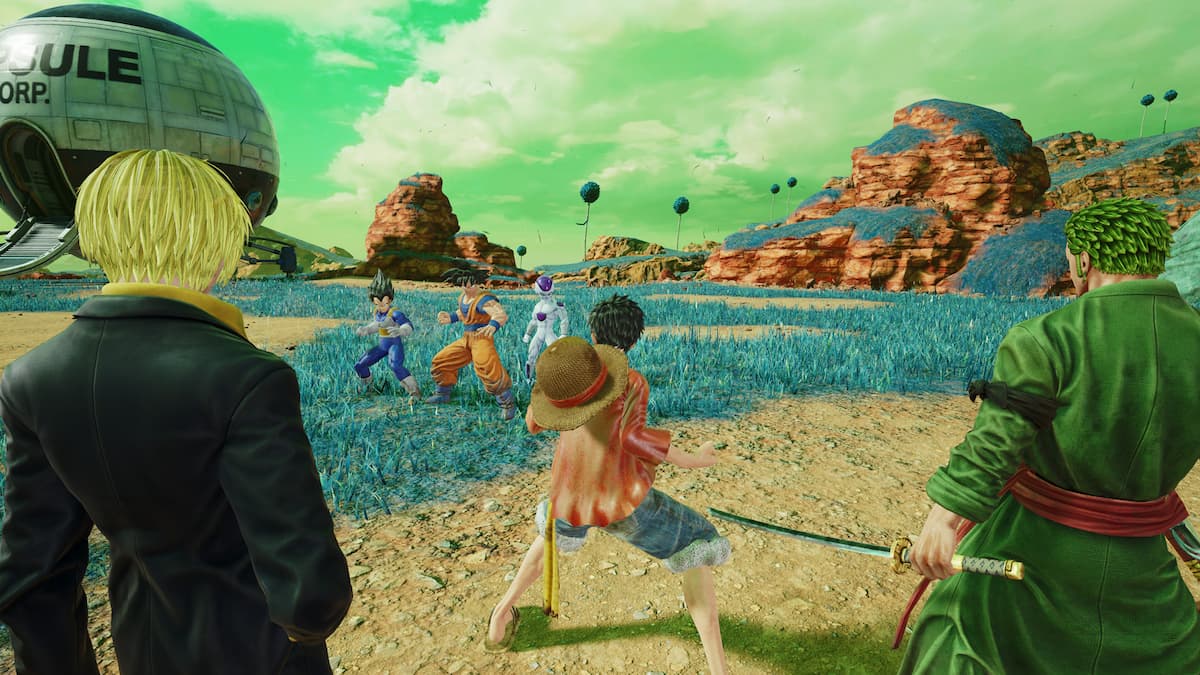
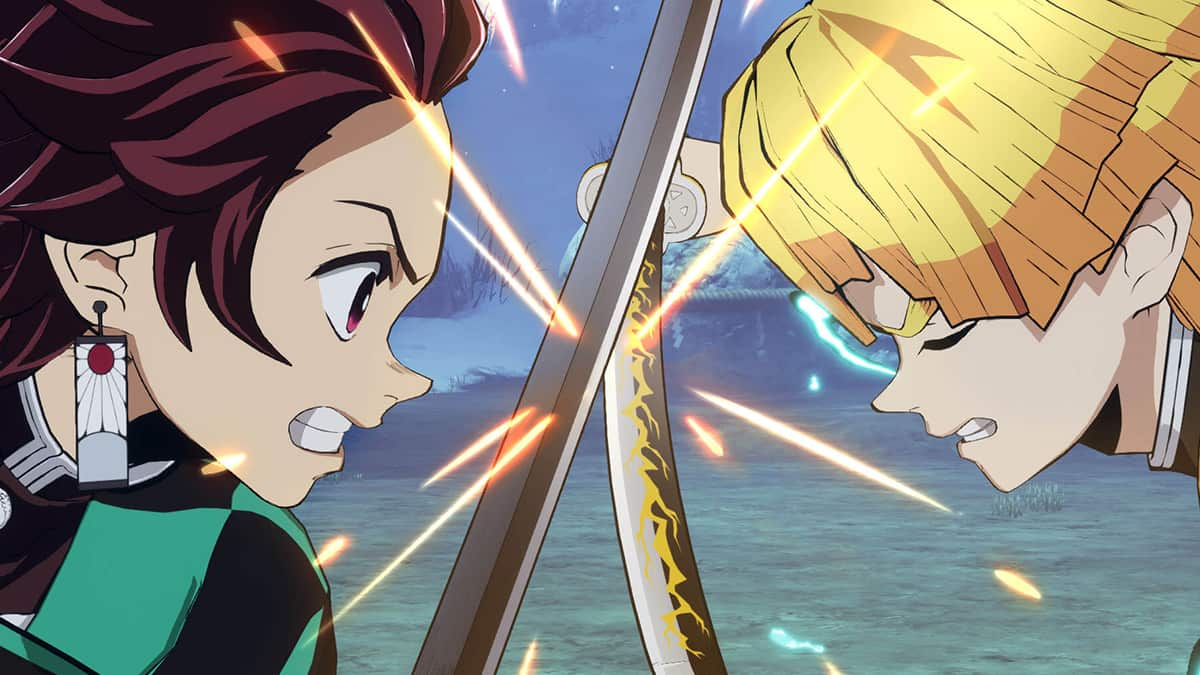



Published: Oct 13, 2021 11:26 pm