Skatebird is a skateboarding title in which you play as a bird on a tiny skateboard. While it might not sound like it’s that taxing on your hardware, this game can push your PC to its limits if you don’t look at the settings. This guide explains what the best settings for performance on PC are for Skatebird so that you can play as smoothly as possible.
Best performance PC settings for Skatebird

The best performance setting for Skatebird on PC is achieved by changing the quality setting to fastest. This will lower the game’s visual quality significantly, but not to the point where it becomes unplayable. In fact, reducing the quality to this point makes the game much easier to play.
In our experience, we found that the game was choppy and skipped frames when the visuals were set to anything higher. However, keeping the quality low allows your PC to focus on the game’s performance, which is key in a title where every slight movement can make the difference between landing a trick or wiping out.
If you have a higher-end PC, it may be able to cope with running Skatebird at a higher visual quality. However, the machine we’ve been playing the game on needed all the help it could get, and it was only playable when we closed all other programs and lowered the visual quality to fastest.



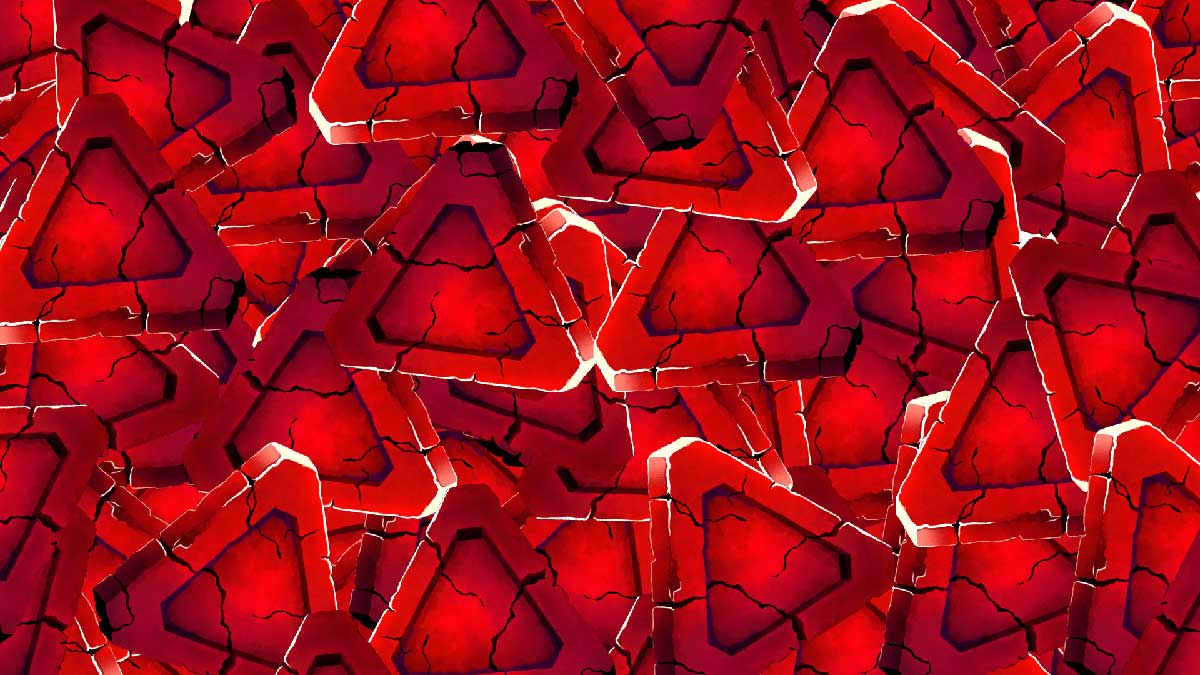



Published: Sep 16, 2021 02:20 am