You may notice a large influx of Twitter replies, YouTube comments, Twitch chat messages, and other instances online where people are trying to hock referral codes for Splitgate to random strangers. The free-to-play Halo and Portal hybrid arena shooter has a referral system, one that offers players a number of different rewards for both the referrer and their friend. The menu for Splitgate can be a bit confusing at first glance, but the process is quite quick and easy.
The referral program of Splitgate is located in the Reward Center — this isn’t the Claim Rewards menu where you pick up your daily challenges and weapon challenges, but rather the pink Reward Center you see on the bottom left of the screen. You can click on this tile on PC, or you can click the left stick with your controller on PlayStation or Xbox to access the menu.

Luckily, the Refer a Friend is the first option in the Reward Center. You can enter someone else’s referral code in the Who Referred You? field and you can note your own alphanumeric referral code below it. Keep in mind that you cannot enter someone else’s referral code if you are at XP Level 10 or above.
Splitgate Referral Pass rewards
Each referral you nab will raise your Referal Score will net both you and whoever entered your code 50 Splitcoin each/ Your Referral Score will contribute to your Referral Pass. The Referral Pass rewards as of the game’s beta are as followed:
- Ritual (Legendary Plasma Rifle skin)
- Recruiter (Epic Name Tag)
- Racer (Epic Pistol skin)
- Epic Banner
- Wildfire (Legendary SMG skin)

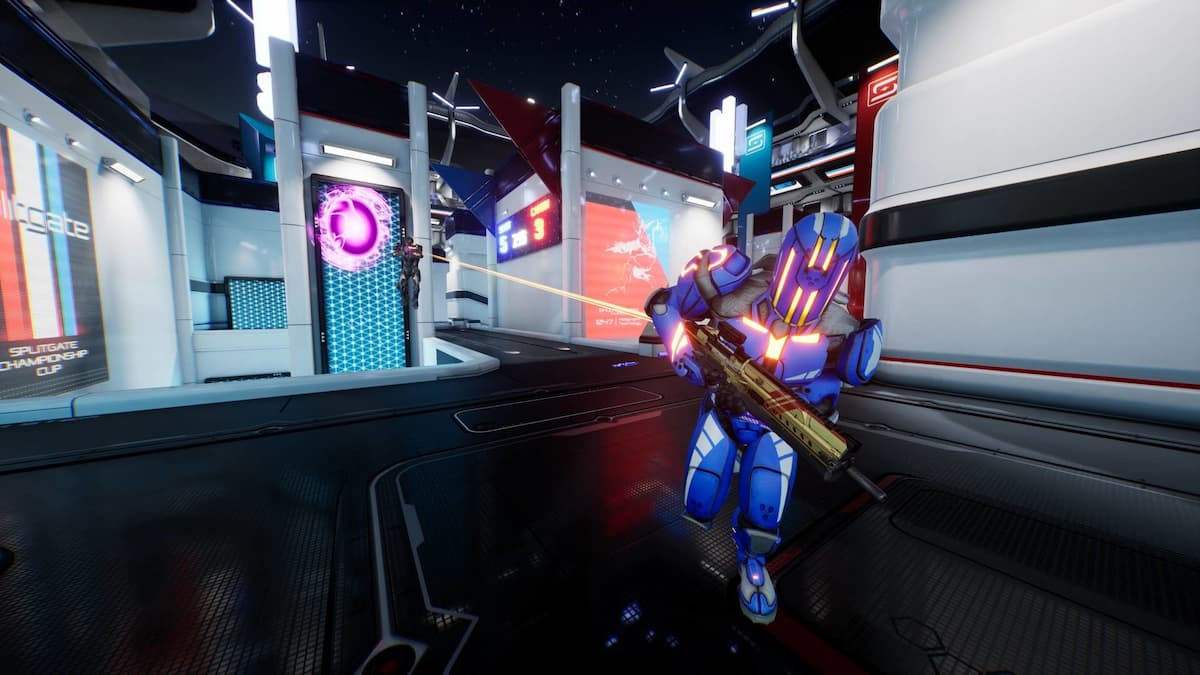





Published: Aug 2, 2021 11:06 am