Ratchet & Clank: Rift Apart involves traveling across different dimensions, but does the game let you fast travel between its many locations, allowing you to explore the universe at your own leisure? It speaks to the scope of the game’s universe that this question even needs to be asked, with the game using SSD hardware to zap Ratchet to different points in the cosmos in an instant, acting as one of the premier examples to showcase what the PlayStation 5 can do.
It is great when 3D platforming games include some means of fast travel. With worlds continuously getting bigger and the collectible count increasingly rising, you want to spend as little time as possible running over areas you have already explored. With this in mind, let’s take a look at how you can fast travel in Ratchet and Clank: Rift Apart.
Related: Ratchet & Clank: Rift Apart leads The Game Awards with six nominations, including Game of the Year
How To Fast Travel Between Locations in Ratchet & Clank: Rift Apart

Ratchet & Clank lacks a conventional fast travel system, so you can’t quickly travel to any point in the game. While Ratchet and Clank: Rift Apart does not have a traditional fast travel system where you open up the map and select a point to teleport to, it does have another way to get from one point to another quickly, but it’s something unlocked over the course of the story.
To warp yourself to a new location in Ratchet & Clank: Rift Apart, you need to play through the story or explore the planet you are on until you reach a point where a warp point will unlock. You must then stand on it and press Triangle to be warped away. The destination will always be shown as you get close to the pad, but unfortunately, there is no way to change it to a specific point on the map. These points are strictly two-way and tied to each other.
Related: Ratchet & Clank studio will donate $50,000 for reproductive rights — but Sony is keeping it silent
Luckily, with the game running so well on the PlayStation 5 or PCs with SSD hardware, loading times are minimal, and if you need to get to a point that is a decent distance away from any warp point, you can always use your Hover boots with R1 and speed up using them by tapping L2. This means you’ll spend more time in the thick of the action than running between locations or staring at load screens.

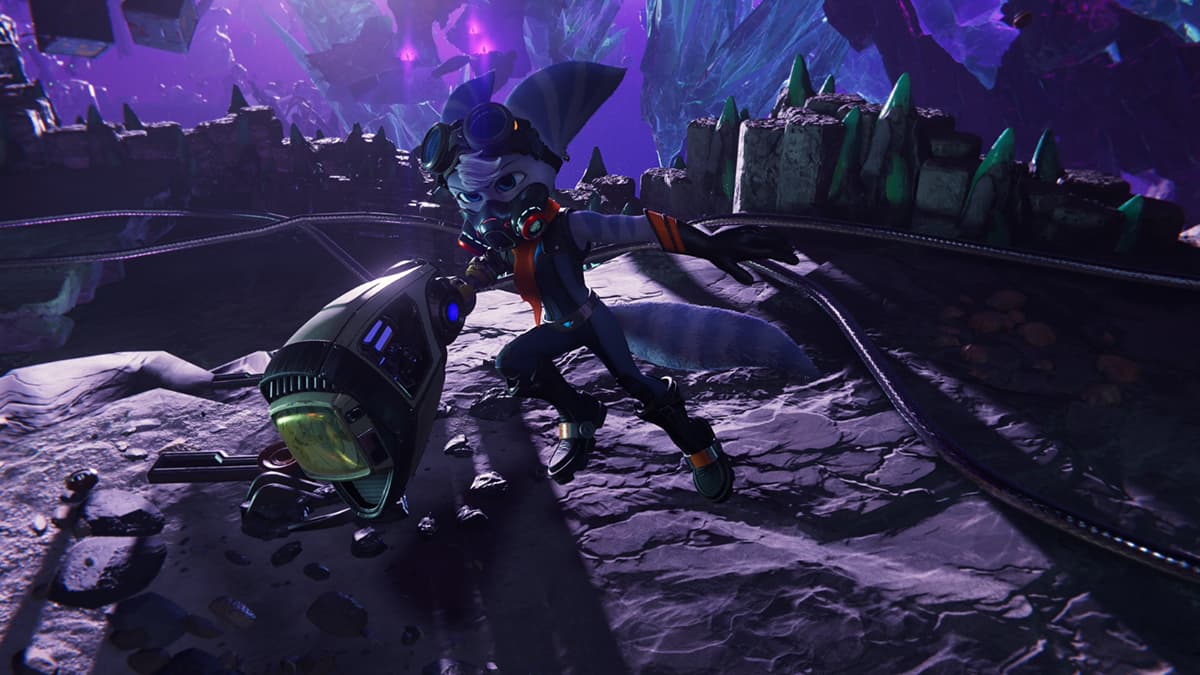





Published: Jul 26, 2023 05:27 pm