How to watch Twitch on a Smart TV
We’ll make this easy.
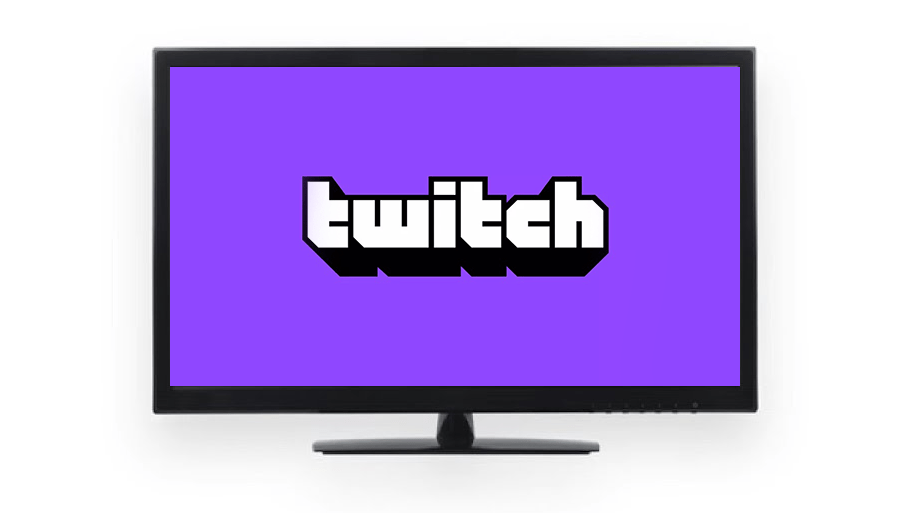
Image via Twitch
Did you just purchase a Smart TV? Well, congratulations if that is the case. Now that you have a Smart TV, you might be looking to watch your favorite Twitch channels & streamers on a larger device. If so, we’re happy to confirm that Smart TV owners can watch Twitch on these devices. And, it’s relatively easy to set up the process. So, how can you watch Twitch on a Smart TV? Let’s go over what you should know.
Related: How to fix the Oops! We encountered an Unexpected Error message on Twitch
How to watch Twitch on a Smart TV
To set up Twitch on a Smart TV, you should first head to the digital marketplace that is traditionally set up on the device. For example, Amazon Fire Stick or Fire TV owners will want to go to the Amazon App Store. Other manufacturers, like Samsung and Roku, have similar marketplaces.
From there, type in ‘Twitch’ to find the official application for Twitch. It should be the first option available on the marketplace. Then, download the app and begin the process of setting it up on the Smart TV. Depending on download times, this should only take a minute or two.
After this is done, you should be able to open up the Twitch app. You can use the Twitch app without an account on a Smart TV, but there will be an option at the home menu to sign in should you be inclined to do so. If you already have subs or favorited channels, signing in will make finding those easier.
That is pretty much all you need to know about watching Twitch on a Smart TV. If you have the app already on a Smart TV, open it up and start watching. If not, follow the outlined steps above to set up the Twitch application. We should note that if you can’t find the Twitch app on a specific Smart TV’s marketplace, some devices will allow the user to download an APK version of Twitch and load it through that. Be careful when looking for an APK though. Make sure to pick one from a reliable source, and avoid potentially malicious-looking files.