In Chapter 5 of Yakuza: Like a Dragon, Kasuga learns about a business opportunity he chooses to overtake at Ichiban Confections. The business is not looking good, and without the proper person to help the business stay afloat and choose how to use their finances, the shop is likely to go under. There’s a cutscene where Kasuga can call on his old friend Nick, who had assisted him with learning about his smartphone, which invests in the company. While it is a sizable investment, there’s still a lot to learn about running things properly.
There are four different tabs you need to worry about before starting each business day. Once a business day has started, you cannot make any changes, and the end of that business day will be your profits. If you earn enough in the green, you’ll rank up and access more shareholder money. If you’re in the red, you’ll lose money, and it’ll lower your businesses’ rank, and you’ll lose shareholder money.
Properties

The properties tab gives you full control of each location you’re managing. In the assign option, you can pick where your employees are working. The upgrade tile allows you to invest in certain boosts for each job, such as increasing particular stats about it. The smaller properties option is where you’ll buy and sell the properties. The final option, the market, is where you can buy any property currently for sale to expand your business.
You will spend quite a bit of time here figuring out where each of your employees should go, and how to best upgrade and expand the properties you purchase.
Employees

The employees tab is where you’ll manage everyone who works for you. You can view any of the current employees you’ve hired to give them a bonus, training course, give them a promotion to increase their happiness, or fire them if you don’t want them working for you any longer. The second recruit tab is everyone who wants to be hired to work for you, and you the option of picking them up or not. They will come with the required salary that you need to manage. You can clearly see their stats before you hire them to give you an idea of how they’d fare working for you and their overall quality.
Debts

You can access debts after your first board room interaction. Debts will be how you receive a loan from various sources, and you will have to pay this loan off eventually. Depending on who you received the loan from, your company will have a different amount of debt they need to pay back, and it will have a differing interest rate.
The bank is likely the most legitimate source to receive a loan from the lowest amount of interest. The moneylender is another source but has a significantly higher interest level. The third is a cash advance, and you can expect to pay nearly half of the amount you received back. The final one is a loan shark, and you won’t immediately have access to this, but you are expected to pay back 100% interest on your loan.
You want to use these loans when you want to surge your business forward and earn a profit, especially when you’re hurting for time. However, you have to remember that you are expected to pay the money back, so don’t take too much to pay more debts than make a profit.
Board Room

Every four business cycles, you will need to hold a shareholder meeting. There’s a lot to account for, and if things are going well for your businesses, then your shareholders will remain happy with how you’re running things. The boardroom is where you can prepare for the meeting. You’ll be able to see these stats. Your company’s net worth, in blue, shows how much you’ve made and how much it’s going up. The more it goes up, the more positive it is. Your employee’s happiness for the company they work for will also matter, and every employee you manage will matter. The final statistic is the current period sales to date, showing how many sales your business has made while you’re in charge. If you’re not making as many sales as you’re supposed to, this bar will lower.
Each of the statistics has a different colored background (blue, red, and green). You can view those attending your next shareholder meeting in the “attending shareholders for Next Meeting” category. A different shareholder for your company will care about a different statistic, and the color of what they care about is next to their level. If that category’s approval rating is down, it lowers your overall approval rating, and they will be a difficult shareholder to sway during the next board meeting. You may want to focus on improving it before the end of the four business cycles.
The board room tab also shows employees you can take with you to the shareholder’s meeting. These are basically your fighters that you use to perform arguments against the shareholders, which are your attacks. When you defeat a shareholder to survive the meeting, you can gain their approval and increase your standing with them, providing more shareholder money for the meeting and netting you a bonus.
Visiting your shop in Yokohama will allow you to manage your businesses, expand which ones you own, and delegate your employees. While it is considered a mini-game, the time you spend in it can net you quite a bit of yen.

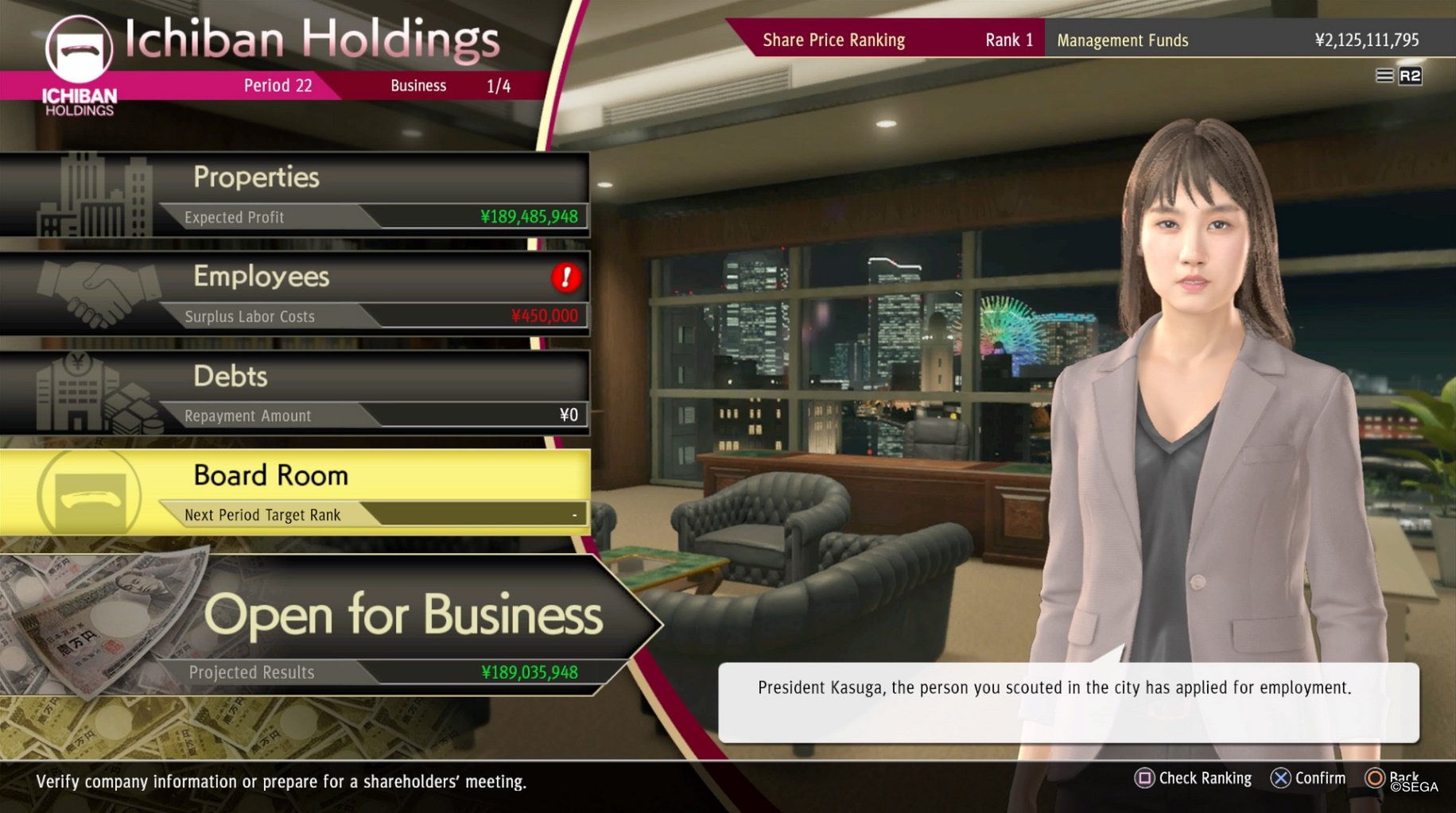





Published: Nov 10, 2020 11:46 am