How to hatch the dragon egg in Minecraft
What can you do with this giant egg, anyway?
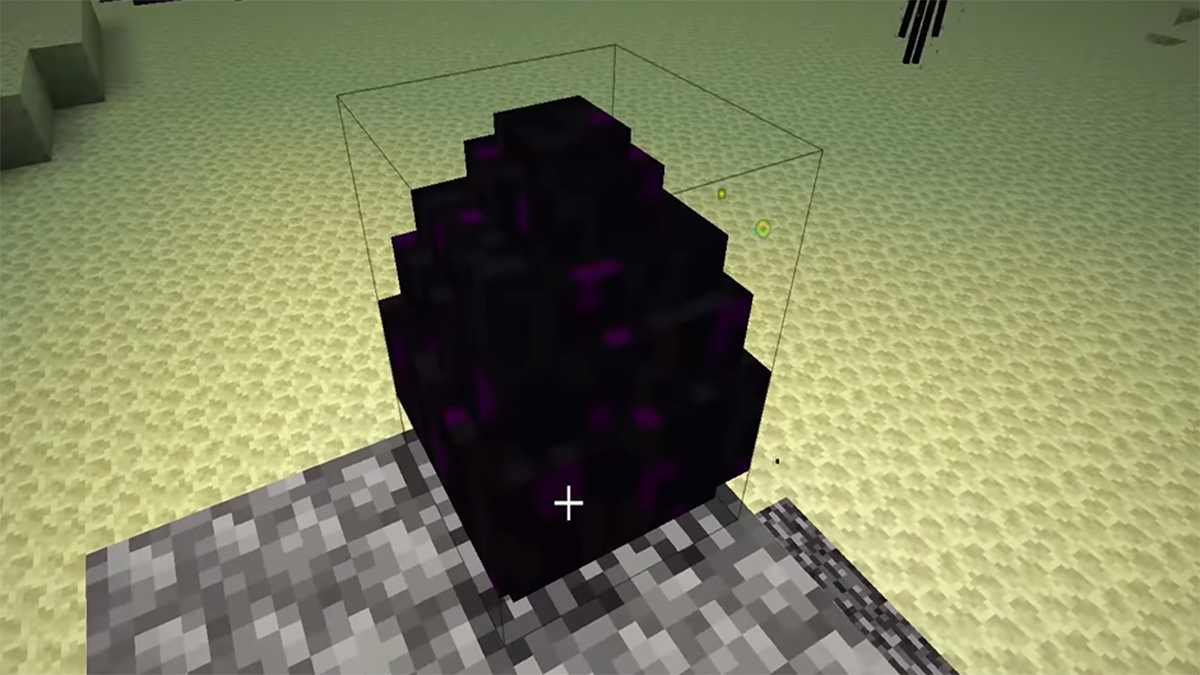
The Ender Dragon in Minecraft is widely considered to be the final boss in the blocky game. At least, as definitive of a boss as you can get in a game with no direction. Regardless, you have traveled to The End and defeated the mighty dragon. You will notice the dragon has left behind an egg. You take it home, but will it ever hatch into a baby dragon?
How to get a dragon egg
Upon defeating the Ender Dragon, you can jump into an altar and see the game’s credits before being sent back to your normal Minecraft world. Before you jump in, you will notice a dragon egg nestled above it. If you strike the egg, it will teleport to a random area around you. Track it down again and dig below it. Be sure not to hit the egg or the block it is sitting on. Dig near it and place a torch about three blocks directly below the egg. Now, mine the block the egg is on (without hitting the egg itself). Like sand or gravel, the egg will fall onto the torch and break, allowing you to pick it up in your inventory. You can set it down like any block, but if there is nothing below it, it will always fall. It will not suffocate you if it falls on your head like sand or gravel does.
Hatching the egg
Now is the moment where we destroy your dreams of having a baby dragon follow you in the open world. The dragon egg can never hatch in the base game of Minecraft. While there are mods for PC that make it possible, the game’s official version treats the dragon egg as a trophy for defeating the Ender Dragon. It is purely a decorative item for you to take home. Even respawning the Ender Dragon does not involve the egg, as that requires end crystals.
Be careful when you get the dragon egg home, though. It will react the same way as in The End and teleport if anyone touches it, but you can use the same torch technique as above to put it in your inventory again and move it where you want.