How to change your name in League of Legends: Wild Rift
Customize your name in League of Legends: Wild Rift.
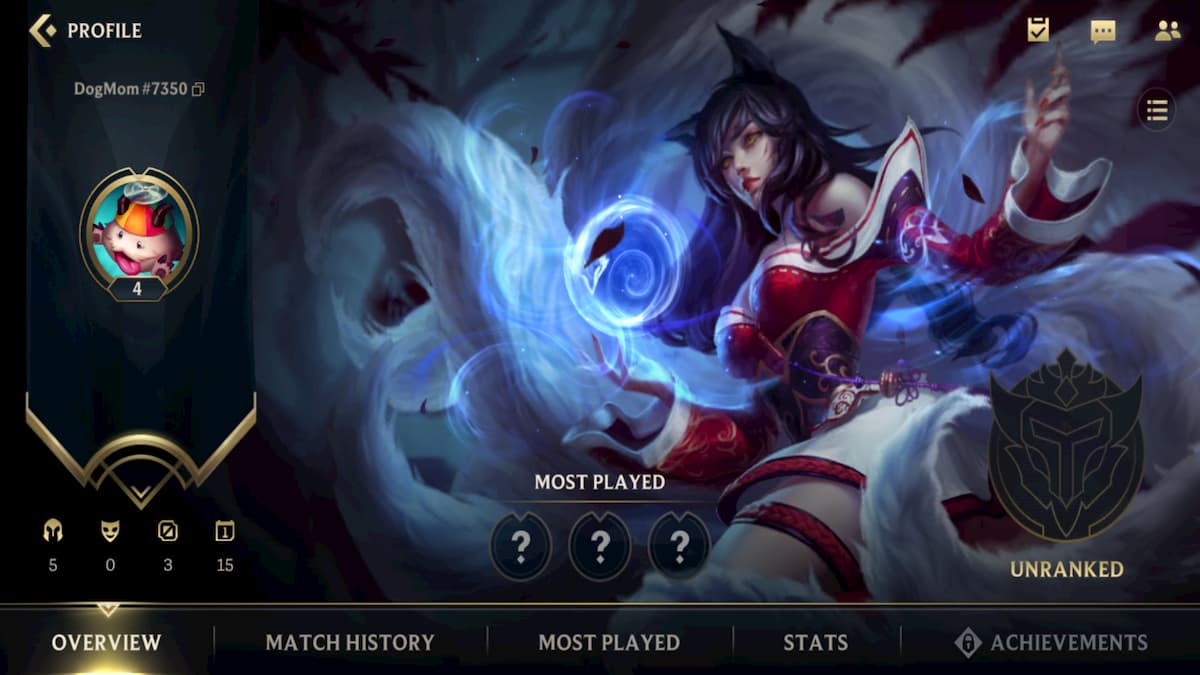
Image via Riot Games
Recommended Videos
While signing up for a game, the first thing that comes to mind is to choose a username that suits your game style and sounds cool. Similarly, you are asked to set up your in-game name when you log in for the first time in League of Legends: Wild Rift.
Sometimes, players get bored or make a mistake while setting up the name and want to change it. To do so, you need to have a Riot Games account linked to your League of Legends: Wild Rift’s profile. Now, follow the steps mentioned below to change your in-game name:
- Go to Riot Games’ official login page here.
- Log in with your Riot Games account by filling up your username and password. You can also sign in via your Google, Facebook, or Apple account.
- Go to Account Settings and then navigate to the Riot ID section.
- Now, click on the edit option present with your Riot ID, and you will get the option to set a new Riot ID.
- Enter the new username and tag and click on the Submit button to finalize the new username.
- Log in with your Riot Games account in League of Legends: Wild Rift and go to your Profile section to check the new name.
Note: Enter the name carefully because you won’t be able to change it again for another 30 days.